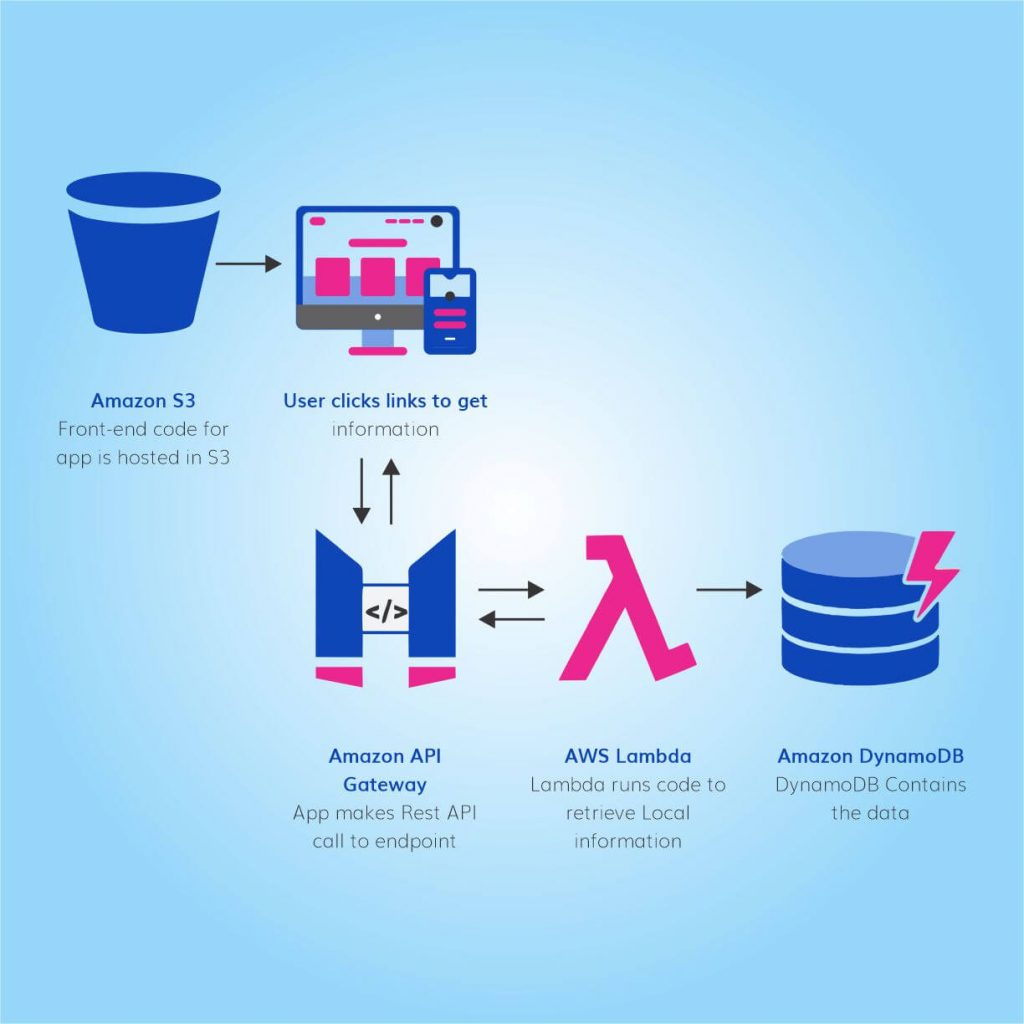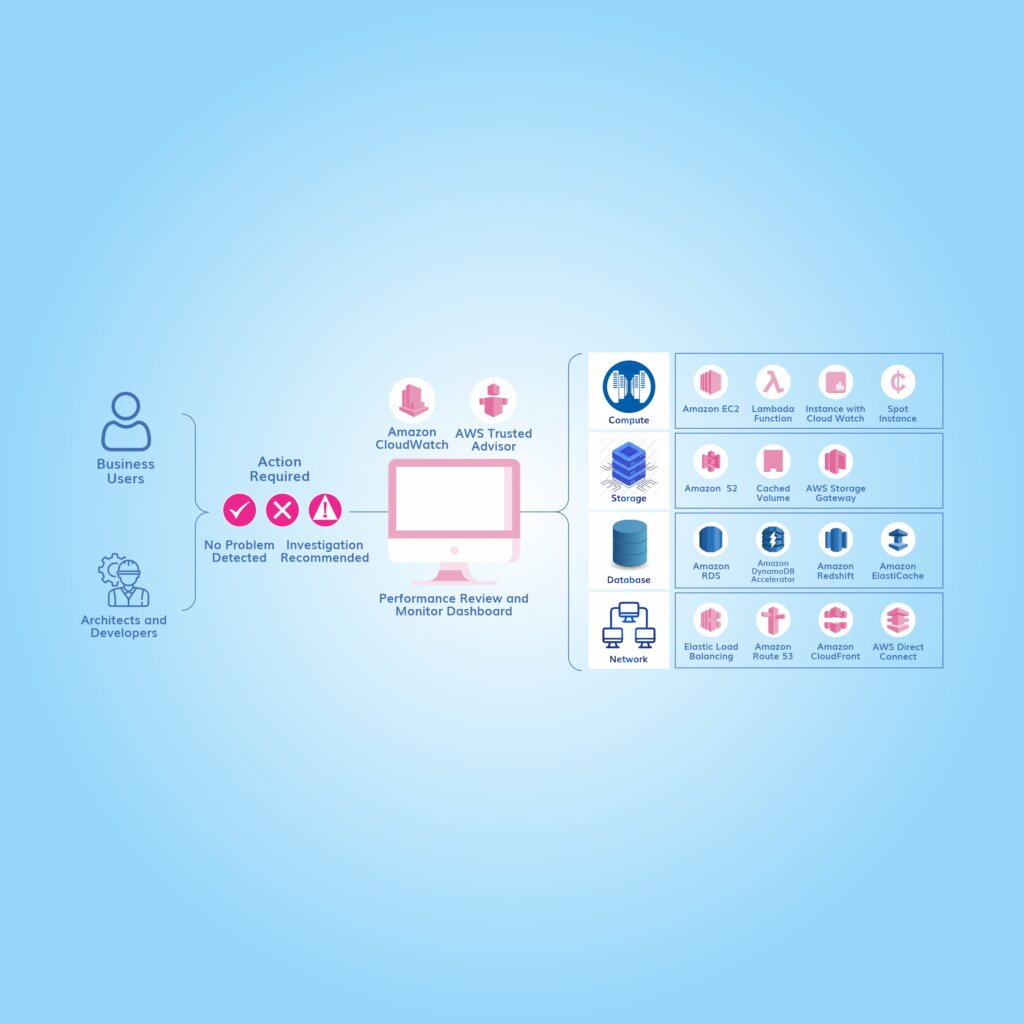A Comprehensive Guide for Smooth Netsuite Data Migration in 2022
In the world of constantly evolving technology, businesses need to update their technology stack and take the latest tools & technology on board. While moving from one tool to another is imperative, one must be attentive enough to ensure that there are no flaws in the data migration process.
Data migration takes databases from one tool/software/technology to another while maintaining their integrity, security, and everything else. The wave of digitization is encouraging businesses from every domain to replace legacy systems and adopt cloud-based and customized tools. While technology/tools are switched, data has to be moved with full diligence.
In case you are migrating data from a legacy system to NetSuite and wondering what all you need to keep in mind, go through this guide as it covers the nitty-gritty of NetSuite data migration.
Why Is Data Migration Important?
Data migration is a crucial aspect of software/tool implementation as the database a business has built over all those operational years is the foundation of everything. Customer databases provide sales opportunities, while employee data helps in retention and human resource management. In the absence of data, the modern tool won’t be able to help the business as it is supposed to.
Diligent data migration is essential because:
- It ensures the current and crucial database reaches new tool/technology in the safe and sound stage
- It leads a business to an updated database as data gets sorted during the process
- It increases data accessibility as when data is moved to cloud-based tools; your team is allowed to access it from anywhere
When your data migration process is related to NetSuite, you must know that the tool offers a built-in tool that helps in data mapping. The problem with this tool is that it only handles structure or pre-sorted data.
You have to invest efforts in getting rid of duplicate data and filtering it. You have to ensure that you only have data that fits well with the structure and fields compatible with NetSuite.
CSV is a highly compatible file format for NetSuite. It will make the entire day migration process smooth and flawless as it maps the columns without any errors. Hence, appropriate data mapping in NetSuite can be achieved with CSV.
Action Plan For Smooth Data Migration
NetSuite data migration goes smoothly if the below-mentioned steps are followed by all means.
-
Understand the stakeholders who are going to the part of that process
For smooth NetSuite migration, your first step should understand the key people who’re going to be a part of the process, as the process will revolve around them. Decide how many people are going to use the tool, set the authorization for them, and find out where they stand in terms of organizational hierarchy.
-
Set a time limit
You must decide how much time the process should take. It’s often observed that some data migration processes continue for months, hampering the workflow. Based on the database size, you need to set a period within which the entire process should be completed.
-
Keep data integrity at the pivot
Data shouldn’t lose its integrity while moving from one source to another. To make it happen, you must understand the dataset structure. The dataset must have the same tags and categories, pre and post-migration.
-
Pick NetSuite’s Default Fields
Unless you need custom fields, you must stick to NetSuite’s default fields. This brings counter-productive results with less effort.
-
Start with a small database
Don’t go with the big database at first. Always start with a small database and test the data after each successful dataset upload. This approach helps in fixing any errors, if there are any. It prevents major loopholes.
-
Take a back-up
Before beginning any data migration, you must take a back-up of your data. Data back-up saves from losing any data forever if any data gets lost in the data migration process.
5 Sure Shot Tips for Smooth Data Migration Process
Even if you plan thoroughly, NetSuite data migration can go wrong and cause severe headaches for the organization involved. Here are some experts’ suggested tips to make things better.
#1 – Communicate with the team well
Most of the NetSuite migration processes fail because of improper communication with the team. The team is a crucial aspect of data migration; if it has doubts or fears, failure is certain. Hence, make sure the message for data migration reaches the team in the right manner.
You can arrange a meeting or shoot emails to tell the entire data migration plan to the team. It’s better to consider your team’s views and suggestions.
#2 – Find out which data needs to be migrated
While you’re moving from one system to another, it’s not necessarily that every legacy data is needed in your system. So, there is no point in investing time & effort in such data. Sort out the data using NetSuite’s migration tools and find out what all you need to migrate.
As mentioned above, CSV is the perfect format for NetSuite. Upload the data in a CSV file and double-check everything that you need to be uploaded on NetSuite. Missing out on this step will increase the migration cost and time.
#3 – Have a migration budget
Starting a process and leaving it in the middle is going to cost you more, as it will be counted as failed migration. So, make sure that you get an idea of the cost of moving your existing system and completing the NetSuite data migration process.
Keep in mind that migration of one record will cost you somewhere between 8-40 pence. As your business may have hundreds to millions of records, it is better to estimate things beforehand and avoid overspending or money-shortage at the final stage of the project.
#5 – Always perform periodic tests
Who wants to end up having all-wrong data migration? If not going right, NetSuite data migration will end up as a disaster. So, experts prefer conducting periodic tests after each dataset is migrated. If you spot any errors, fix them right there. Don’t pile up the errors to handle later.
Proceed in your NetSuite data migration journey while troubleshooting simultaneously. This way, errors are easy to manage and aren’t that much trouble.
Conclusion
Embracing new tools or technology takes a lot of hard work to bring it into full force. Data migration, an integral part of new tool implementation, is a tedious yet crucial aspect. It has to be perfected and flawless if the tool isn’t using the right kind of data, it won’t churn out the expected results.
NetSuite data migration is a long process, and it’s not suggested to go alone on this journey. It’s even a tedious job to identify the right Netsuite integration partner. To address the pain points of thousands of product owners like you, we have created Boomxl to import and migrate your data within minutes. Boomxl is committed to making your data import process as smart and convenient as possible. Boomxl is Technosip’s brainchild; you go to digital solution partner. To know more, please connect with us at info@technosip.com.
Contact Us
We’d Love to Help You
Get in Touch
- Fill out a request form. Please brief your requirements in-detail. The more we know about your amazing idea, the better we will guide and assist you with project time and resources
- We’ll reach out to you on priority to discuss next steps in the meantime please check out our case studies and insights.
- We look forward to collaborating with you to bring your idea to the market sooner than the traditional route.
Related