Comprehensive Operational Dashboard Checklist: 2022 Guide
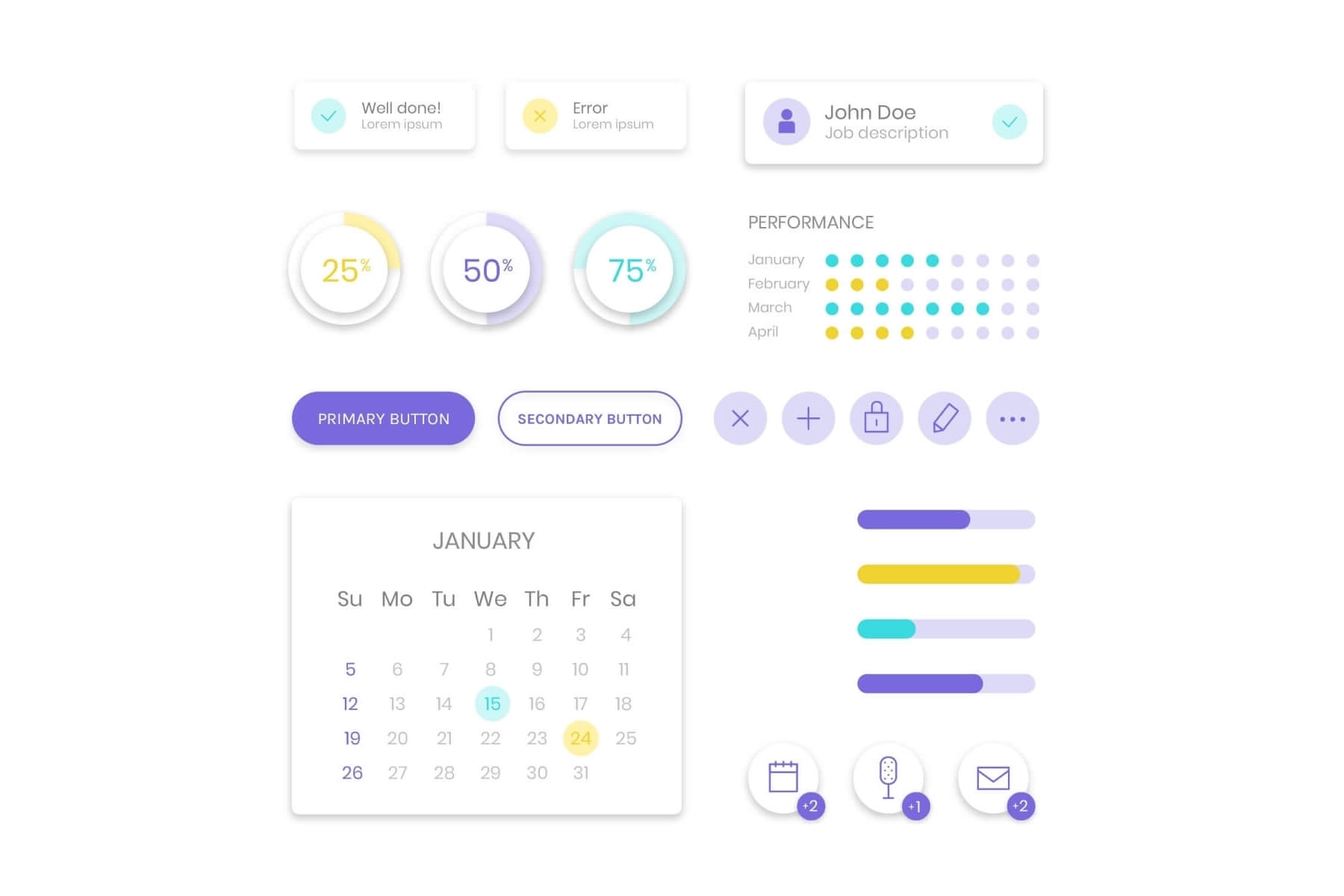
Whether you own an enterprise or have just started your startup, having effective data management and viewing mechanism in place is always essential. That’s why Business Intelligence (BI) is considered a smart way of staying ahead of your rivals. To monitor the data that BI tools are fetching for you, there arrives to need for various types of business dashboards. Operational dashboard, analytical, strategic, visualization, sales, marketing, and so on – The types of dashboard you might have to monitor are numerous.
In this article, we have comprehensively covered the checklist for the Operational Dashboard Development for your business. But before you access the checklist, learn about what an operational dashboard is and why you need it.
Operational Dashboard at a Glance – What is it?
The emphasis of using operational dashboard is to track business operations and processes more efficiently. Monitoring, management, decision-making, assessment, and risk prediction are a few facets related to business operations that these dashboards could help you in.
By starting to use an operational dashboard, businesses can improve the speed, quality, and accessibility of data for their operations-related teams and individuals.
What makes Operational Dashboard Essential for your Venture?
The aim of using such dashboards is to display complex data in a better understandable form. Usually, there are timeline-based filters for customizing the operational dashboard so that you can easily compare and analyze the performance/statistics for current and various timeframes.
The data being fetched to and displayed in these dashboards could be further fed to sophisticated algorithms or provided to your analytics professionals/teams in order to get automated, semi-automated, and manual (but well-calculated) notifications and alerts regarding risks, opportunities, requirements, and various other business aspects.
A Quick Checklist for Operational Dashboard Implementation for your Business
While operational dashboards are utterly useful and essential, their efficiency totally depends upon the metrics your dashboard is monitoring and listing. Furthermore, a business must find out various ways to use the gathered data to take actions according to it.
This is why you should align your operational dashboard to a business-specific dashboard checklist in 2021. Here it is:
1. Preparing a List of Essentials
For a business, the first thing to understand is – how many people will be using the operational dashboard, how many divisions (user types or personas) will be there, and what type of data you would like to see in the dashboard for better analysis and so on.
Now, even in the case of operational dashboards, you may need one or multiple setups.
For example, a business might need marketing operational dashboard, e-commerce sales dashboard, Social Media operational dashboard and customer service/support operational dashboard.
On the other hand, an enterprise might need just one comprehensive dashboard, as it is fetching and aggregating its data in a better way than other ways.
So, decide on the possibilities and feasibilities regarding the types of operational dashboards you need, and to what extent the customization will be required.
2. Dashboard Metrics Selection and KPI
To architect a better business operational dashboard, you must choose the dashboard metrics very carefully. From selecting parameters to arranging them in a realistic hierarchy, everything should be done wisely.
Select your metrics parameters as per the information you need to monitor through this dashboard.
Out of all the selected parameters, you must choose KPIs (Key Performance Indicators) and arrange them for better visualization in the main dashboard. It should reflect quick details of sales, profits, losses, employee time, inventory insights, and so on.
3. Selection of your Data Sources
APIs, file imports, various databases, manual methods, and so on – there are various ways to feed the data into an operational dashboard. Re-access all the parameters you will be monitoring through the operational dashboard and choose the data sources you will be using for each of them.
4. Responsive Interface and Real-time Data
Your operational dashboard must fetch real-time data. If it is not doing so, it might do more harm than good. Imagine the operations team getting delayed information and notifications. Won’t it be horrible?
Also, it is always better to design a modern and responsive operational dashboard that could work cross-platform. It will improve the user experience and user engagement.
5. An intuitive Interface
For better functioning, your operational dashboard should have a logical and intuitive design. It should have the elements of the dashboard as well as the navigation menu items well-placed in it.
Such an interface will not confuse the users and will indirectly promote the frequent use of the dashboard for good.
6. The Visualization
There are pie charts, line charts, histograms, bar charts, graphs and many other visualization methods. Heat maps, tree maps, progress bars, etc. are also used for visualization nowadays.
You must choose the right method(s) for visualization of each parameter and metrics, present in your operational dashboard.
7. The Color Scheme
Yes, it is also important – even if you don’t think so.
Your operational dashboard should have a good color scheme, and consistency in terms of the usage of color in the reports. Do not use many colors but utilize light & dark shades of the same color scheme to make it look better.
Choosing colors for better visibility and striking looks is any day an advantageous decision for businesses.
8. Efficient Filters and search facility.
For retrieving and using the data from the operational dashboard, your teams will definitely wish to have various capable filters in it. So, your business’s operational dashboard must match well to their expectations.
Add filters to create various views of your dashboard. Allow arrangement of data as per time, quantity, regions, units, items, and so on. Also, advanced search capability (for words and phrases) will be a good addition to it.
Also, it is a good idea to allow users to download the custom views, created by filtering and searching.
Conclusion
Operational dashboards have the potential to improve business operations and reduce the turnaround time for various operations. Using the right metrics and improving the quality of data makes it very much possible to make more accurate business decisions than ever before. So, there is no point in delaying its deployment. To build a one-of-a-kind smart analytical, operational dashboard, get in touch with us today and learn about more possibilities.
Contact Us
We’d Love to Help You
Get in Touch
- Fill out a request form. Please brief your requirements in-detail. The more we know about your amazing idea, the better we will guide and assist you with project time and resources
- We’ll reach out to you on priority to discuss next steps in the meantime please check out our case studies and insights.
- We look forward to collaborating with you to bring your idea to the market sooner than the traditional route.
Related




